Updating Game and Practice Availability in Team Portal (Mobile App)
Published by Coach Schreiner
Nov 04, 2024
How to update your child's availability for games and practices in your Team Portal using the SportsPlus Mobile App
1. Open SportsPlus Mobile App. Choose the child that you are updating availability for from the dropdown menu at the top.
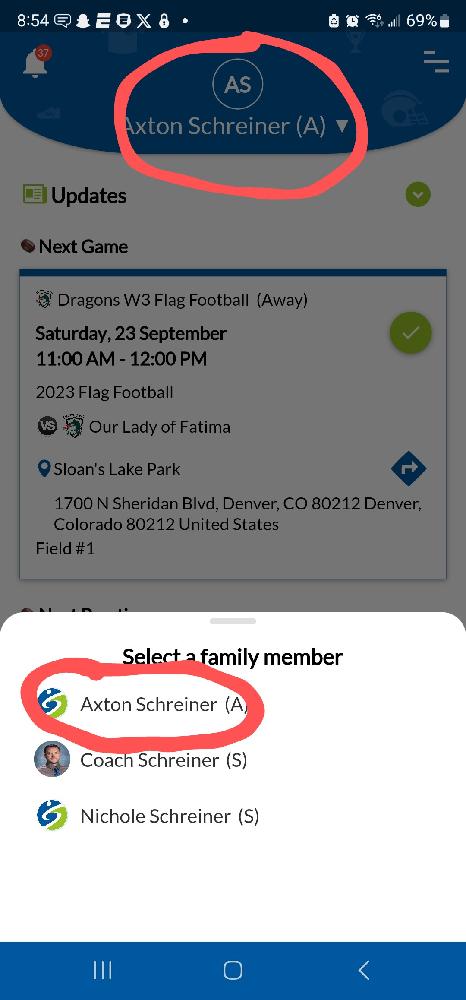
2. Select Schedules from the menu at the bottom.
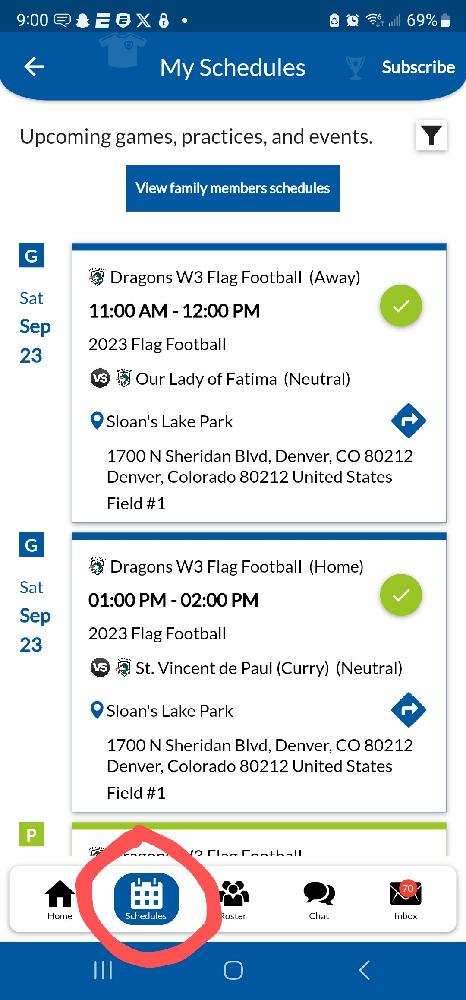
3. Push the RSVP icon, then select Yes, Maybe or No for availability. Do this for each game and practice.
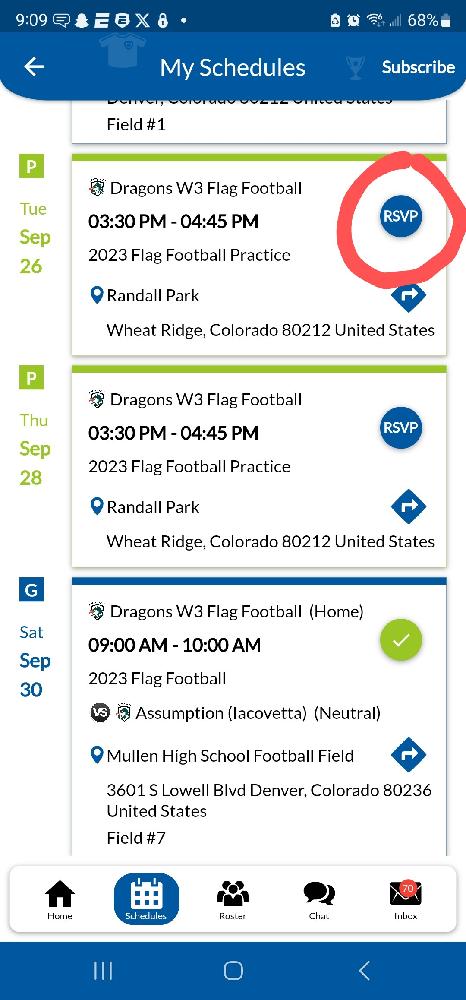
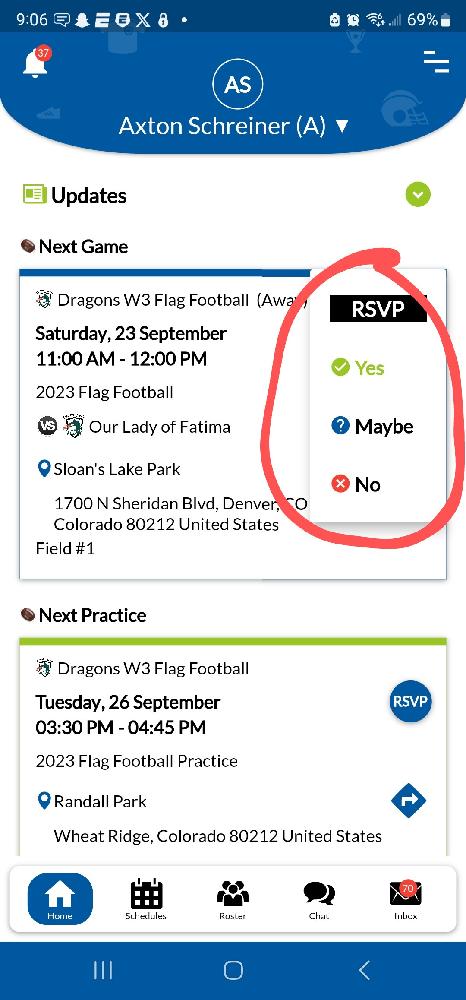
Done!!
Powered by Froala Editor
